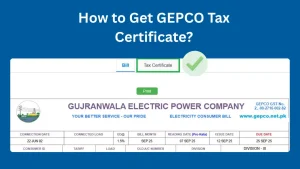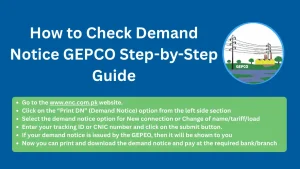Pro rata consumption in the GEPCO bill
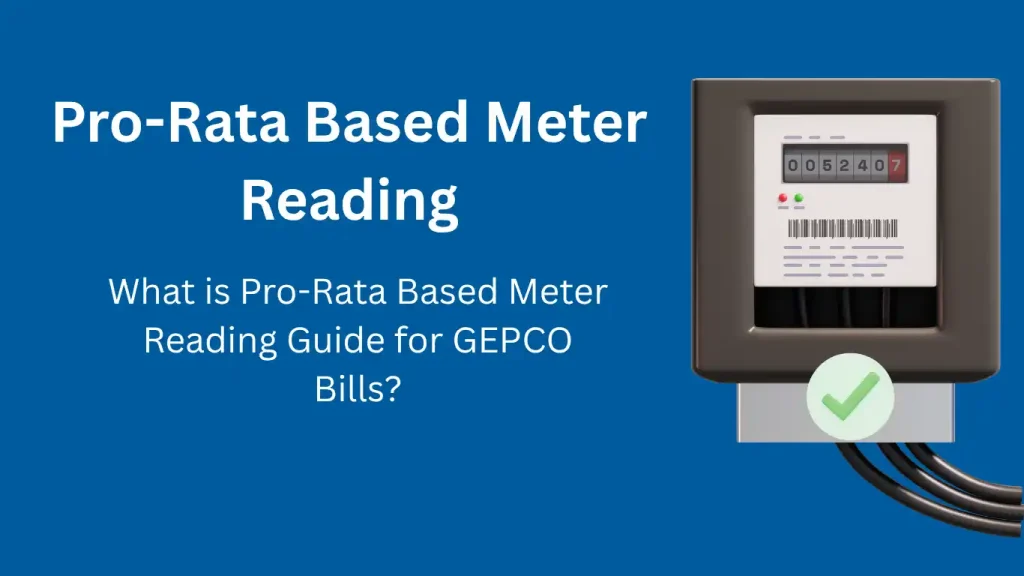
When your GEPCO bill shows “Pro-Rata based Present Reading instead of Recorded”, it means the company used a calculated (estimated) number instead of the actual meter reading. They averaged your usage per day and then adjusted it to a standard billing period.
What does the Pro-Rata reading mean?
- Recorded reading = the number actually written on your meter when the meter reader takes the reading.
- Present reading on the bill = the number the bill uses as “Units”.
- Pro-rata based = the company calculated an estimate from your consumption and normalised it to a standard number of days (so you are billed “proportionally”).
Why GEPCO sometimes use Pro-Rata
They do this when they cannot or should not use the raw meter data for that bill cycle. Common reasons:
- There was a long gap or a short gap between readings (billing days not equal to standard billing cycle).
- The meter reader could not access the meter (gate locked, house closed).
- The meter appears faulty or unreadable.
- Software/billing system scales the consumption to a standard month to keep bills comparable.
NEPRA and DISCO reports discuss that DISCOs sometimes scale readings to a 30/31-day basis when the reading period is shorter or longer than the standard cycle.
How pro-rata is usually calculated
Most of the time, GEPCO follow this logic: they find your daily use, then multiply by a standard number of days (often 30). Here’s the step-by-step formula and an easy example.
Simple Formula:
- Days = Date of Current Reading − Date of Previous Reading
- Consumption = CurrentReading − PreviousReading
- DailyAverage = Consumption ÷ Days
- ProRataUnits = DailyAverage × StandardDays ← (StandardDays = 30 or 30/31, depending on the system)
- Billed units = ProRataUnits (after rounding)
Example (digit-by-digit):
- Previous reading on March 1 = 175
- Current (meter) reading on April 5 = 210
- Days between readings = 35 days (April 5 minus March 1 = 35)
- Consumption = 210 − 175 = 35 units.
- Daily average = 35 ÷ 35 = 1 unit per day.
- Pro-rata for 30 days = 1 × 30 = 30 units.
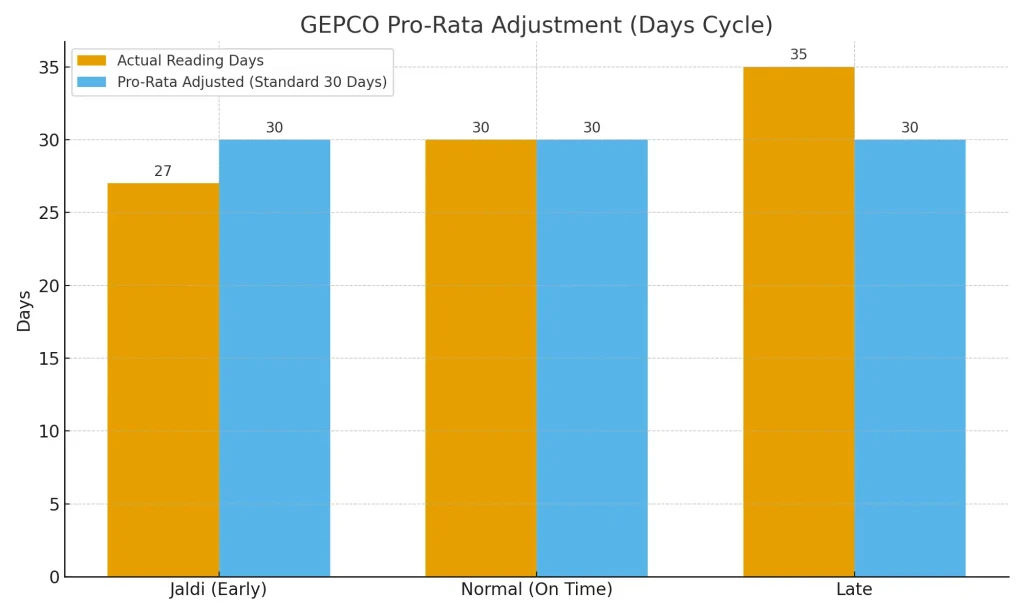
So the bill may show 30 units (pro-rata) instead of the raw 35 units for 35 days. This is how your bill can be lower or higher, depending on whether the actual reading period was longer or shorter than the standard days.
Important note: Different DISCOs may use 30 or 31 as the standard, and they may round numbers accordingly. Additionally, some systems display the actual meter photo/reading separately on the bill, but still use pro-rata units for charges.
When pro-rata makes your bill go down or up
- If the meter was read after more days than standard (e.g., 35 days), the pro-rata usually reduces units (because they scale 35 days of use down to 30 days).
- If the meter was read after fewer days (e.g., 28 days), pro-rata can increase units (they scale the short period up to standard days).
This is normal math; it evens out billing to a common monthly basis.
How to check if your bill used pro-rata (easy steps)
- Look at the reading dates on your bill — note the previous and present reading dates and count days.
- Check the bill for words like “Pro-Rata”, “LS”, or notes around the units — the bill often states if pro-rata was applied.
- Compare the meter photo (if available) or the meter number on the bill with the “Present Reading” value. If the meter photo shows 10,350 but the bill’s present reading equals a different scaled number, pro-rata was used.
- Use GEPCO’s official channels (online duplicate bill, mobile app or sub-division office) to fetch the reading details for the month. GEPCO also lists complaint/help contacts on its facilitation page.
What to do if you think the pro-rata is wrong (step by step)
- Take a clear photo of your meter showing the digits, and include a phone/date stamp if possible.
- Note the previous bill reading and the current meter reading (from your photo).
- Call or visit your nearest GEPCO sub-division / complaint cell (use official numbers on the GEPCO website) or use the GEPCO app/online service to lodge a re-reading request. Keep the complaint number.
- If GEPCO does not resolve it, escalate to NEPRA’s online complaint system. NEPRA handles unresolved consumer complaints for DISCOs. Provide copies of both bills, meter photos, and any response from GEPCO.
Quick tips to avoid pro-rata surprises
- Keep your meter accessible (unlocked, visible) on reading days.
- If you are often not home, take your own monthly photo of the meter on a regular date and keep it.
- Register your mobile number with GEPCO and use their app or SMS service to get early reading alerts / duplicate bills.
- If you see a big unexpected jump, act quickly: take a photo, call GEPCO, and ask for a re-read.
FAQ
Will the company correct the estimate next month?
Often yes: if next month a real reading is taken, the system will correct future bills (it may show adjustments). But you should still ask for a re-read if the estimate looks wrong.
Can pro-rata cause big overbilling?
It can cause differences. NEPRA and news reports have noted billing problems where DISCO software/periods led to big changes — so if the difference is large, complain and request an investigation.