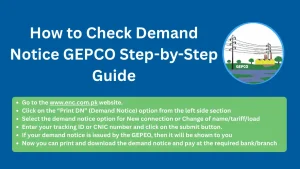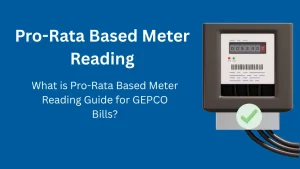How to Get GEPCO Tax Certificate?
If you are a customer getting GEPCO bills (Gujranwala Electric Power Company), you may sometimes need a GEPCO tax certificate for your electricity bill. This tax certificate is mostly required for income tax return filing, proof of tax deduction, or other official needs and requirements.
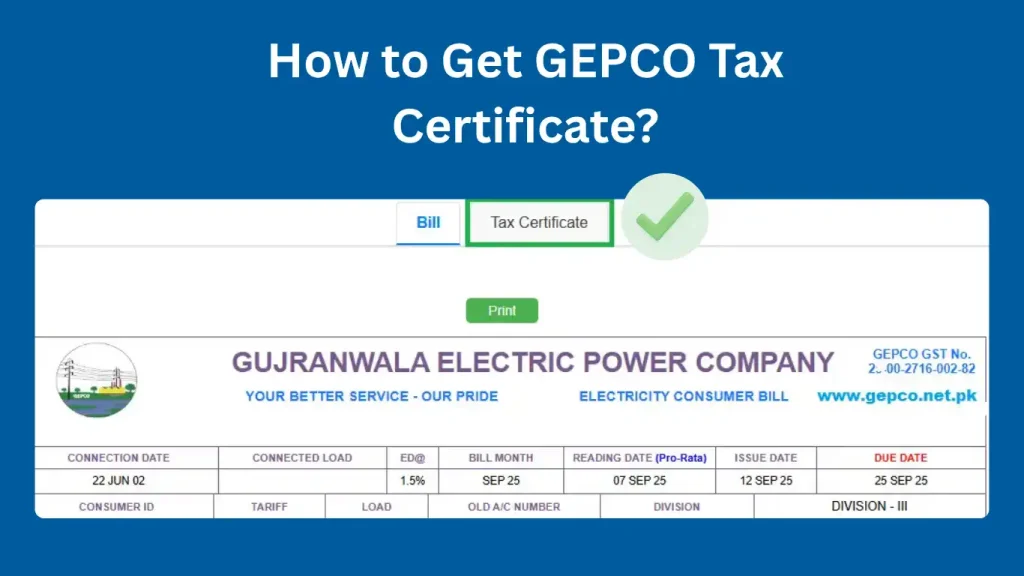
Many of you don’t know how to download the tax certificate. So in this guide, we will explain in very easy words how you can download your GEPCO tax certificate online.
You can also calculate you bill with our GEPCO Bill Calculator, and if you need to contact to Gepco visit the Gepco helpline.
What is a GEPCO Tax Certificate?
Before we jump on the main topic, we need to know what the tax certificate is. A tax certificate is an official document that shows how much income tax, GST tax, or withholding tax has been collected from your electricity bills during the year. It is very useful if you want to:
- File your annual tax return
- Claim a tax refund from FBR
- Keep a record of tax deductions
Steps to Get GEPCO Tax Certificate Online
You can download your GEPCO tax certificate online from the gepco.com.pk website. Follow these simple steps to download your tax certificate:
- Open the GEPCO Official Website
- Go to the Income tax and GST page.
- Enter Your Reference Number
- You need the reference number from your GEPCO bill. It is usually printed on the top left of the bill.
- Select the Year for which the tax certificate is required
- Click on the button to generate your tax certificate.
- Now, you can download the tax certificate PDF or print it directly for your records.
Why Do You Need a GEPCO Tax Certificate?
When many consumers check their GEPCO bills, they see on the bill generation page two options: one for the bill and the second for the certificate option. Many people ask why this tax certificate option appears and why this document is important. Here are some simple reasons:
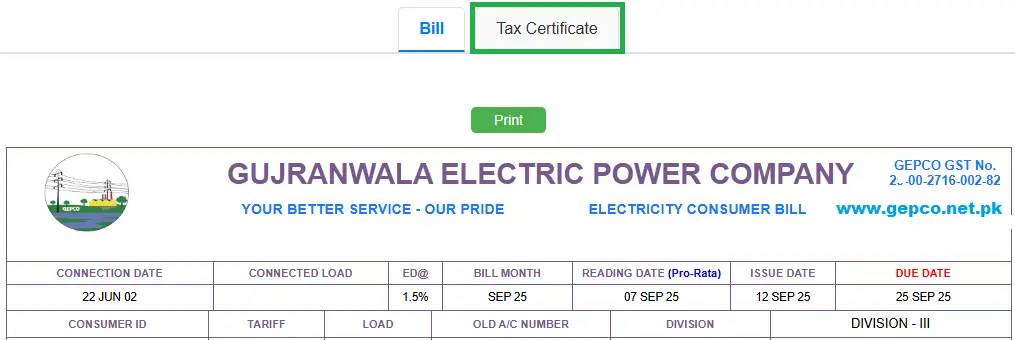
- To submit proof of tax deduction while filing income tax
- To check how much withholding tax you have already paid
- To avoid any confusion about extra charges in your bills
- To keep it as an official record
Common Problems and Solutions
- Forgot Reference Number → Check your latest GEPCO bill to find it.
- Website Not Loading → Try again later, sometimes the server is busy.
- Certificate Not Opening → Make sure you have a PDF reader installed.
Final Words
Getting a tax certificate is very simple if you follow the above steps. You only need your GEPCO reference number and internet connection. With just a few clicks, you can download or print your tax certificate online without visiting any office. So, whenever you need to file income tax returns or check your withholding tax details, simply use the GEPCO website and get your certificate in minutes.