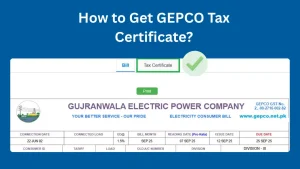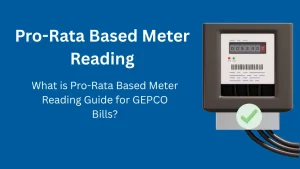How to Check Demand Notice GEPCO – Step by Step Guide
If you have applied for a new electricity connection in GEPCO (Gujranwala Electric Power Company), you will receive a demand notice. If you have not received your demand notice yet, then you will need to check it online.
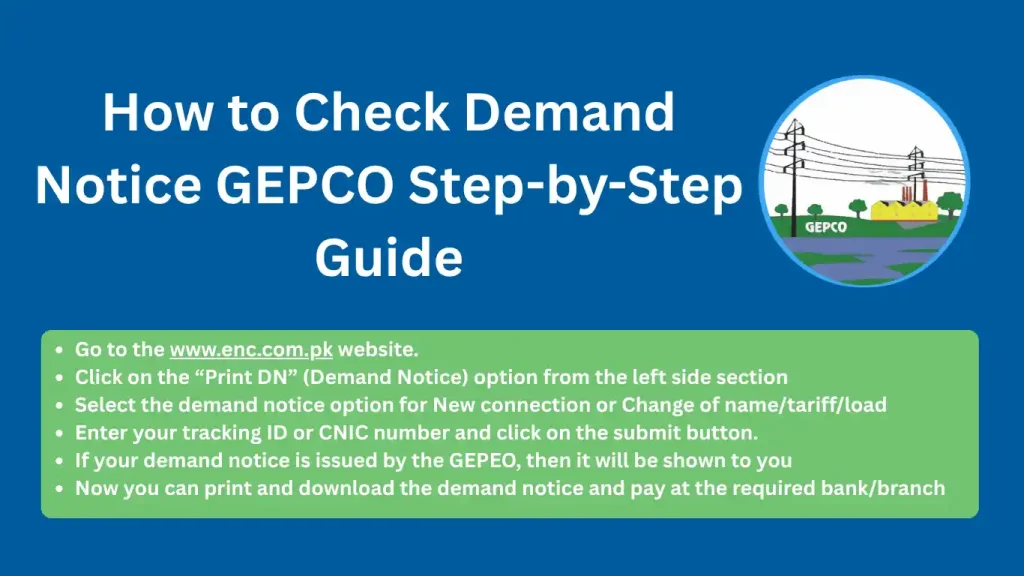
It will be sent after two to three weeks of application submission. Many people feel confused about what this notice is and how to check it online. Don’t worry, in this guide, I will explain step by step in very easy words.
What is a GEPCO Demand Notice?
A demand notice is an official slip or challan that GEPCO issues when you apply for a new electricity connection. It shows the amount of money you have to pay for meter installation, security fee, and other charges. Only after paying this demand notice, GEPCO starts the process of giving you a new electricity connection.
In simple words, this is like a payment receipt that allows your new meter request to move forward.
Why Do You Need to Check GEPCO Demand Notice?
If you have applied for the GEPCO new connection then you should know the whole process of your connection. You need to check your demand notice online to know more and further information:
- Whether GEPCO has issued your notice or not.
- The exact amount you need to pay.
- The bank where you have to submit the payment.
- The due date of payment.
If you delay or miss the payment, your application may be cancelled. That’s why checking the GEPCO demand notice is very important. By following the steps below, you can check your demand notice.
Steps: How to Check GEPCO Demand Notice Online
Follow these simple and easy online steps to check your GEPCO demand notice, and you don’t need to go to the GEPCO subdivision office to check the demand notice:
- Go to the www.enc.com.pk website.
- Click on the “Print DN” (Demand Notice) option from the left side section
- Select the demand notice option for New connection or Change of name/tariff/load
- Enter your tracking ID or CNIC number and click on the submit button.
- If your demand notice is issued by the GEPEO, then it will be shown to you
- Now you can print and download the demand notice and pay at the required bank/branch
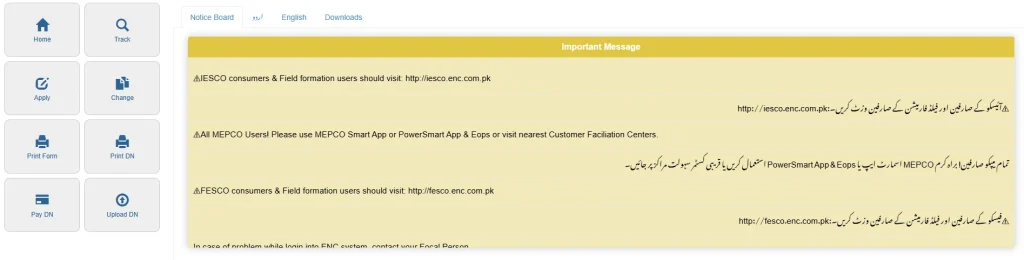
How to Pay GEPCO Demand Notice?
After checking, you need to pay the demand notice at any designated bank branch, such as:
- HBL (Habib Bank Limited)
- UBL (United Bank Limited)
- Allied Bank
- Meezan Bank
Once payment is made, GEPCO will verify it and start installing your new electricity connection.
Final Words
Checking your GEPCO demand notice online is a very simple process. You just need your CNIC or application tracking ID number. Always remember to pay on time to avoid delays. This small step ensures your new electricity meter request is completed smoothly.
If you face any problem, you can call the GEPCO helpline at 118 or visit the nearest GEPCO office. For more details, please contact us.